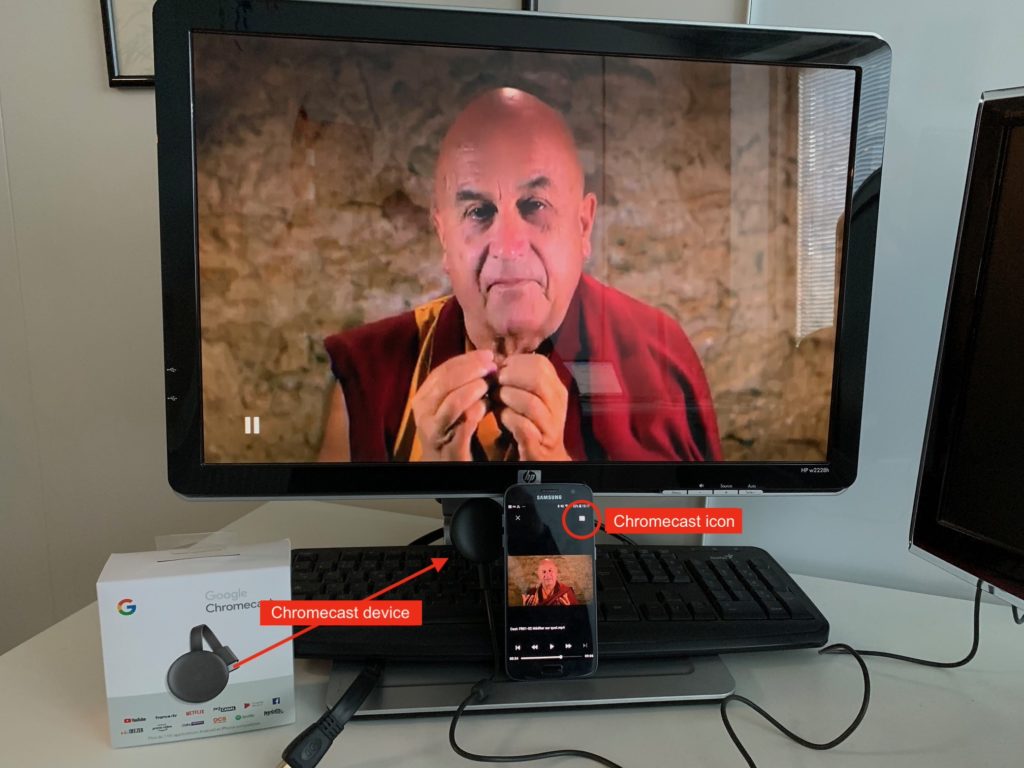How to use GiGa.GG on an Android phone or tablet?
The current version of the GiGa.GG application is a WebApp: it provides the same user experience as the website but does not make use of mobile-specific features.
An older version of GiGa, designed and optimized for mobile use, is … Plus